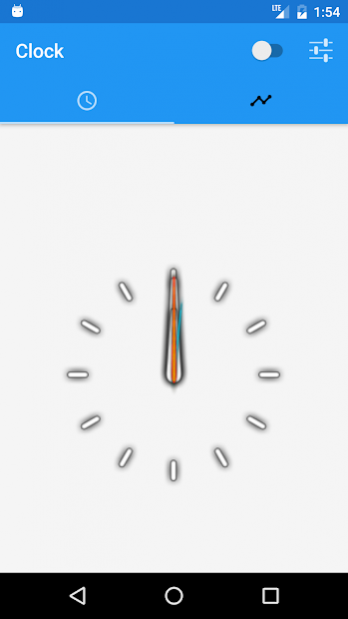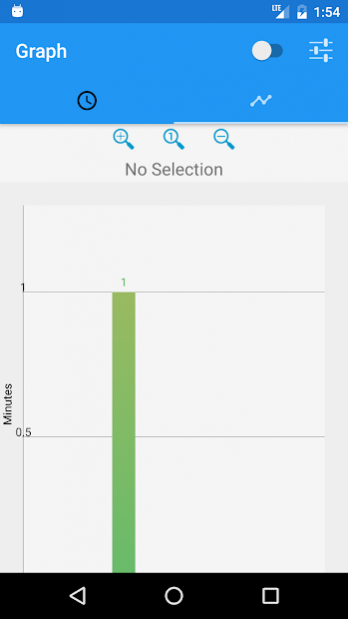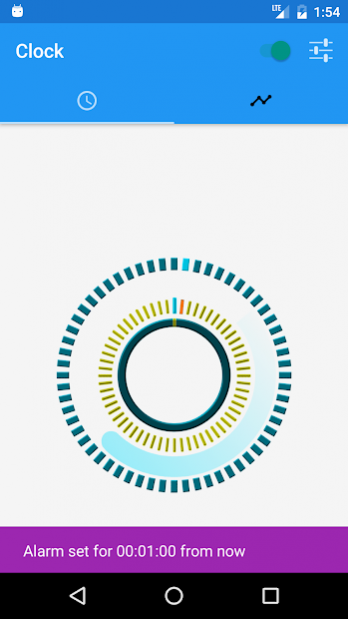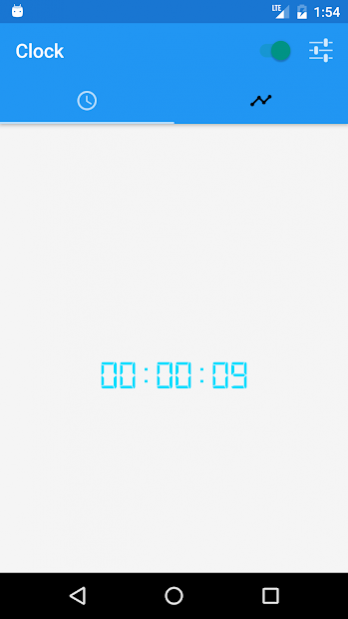Office Health Alarm 1.3
Free Version
Publisher Description
Sitting long hours at work can be bad for personal health as it increases the risk of cardiovascular disease and impacts our body's metabolic system.
This app was created to help people with office jobs or dedicated gamers to get up more frequently and manage their time better.
There are 2 ways of using this app:
- The user sets a time interval from preferences. After that time has elapsed, the user will get a notification to get up.
- By enabling the in-built pedometer (if supported by the device), the app can be used in automatic mode. The app will try to detect phone movement from the sensors and will reset the clock every time it detects motion. This way, you won't have to manually dismiss an alarm if you are getting up at regular intervals.
Features:
- Highly Customizable! Choose between 3 types of clock (analogue, digital and fusion), 10 colors and 8 notification sounds to fully customize your clock.
- Use the bar chart provided to track your idle time over the course of the day.
Do not hesitate to drop me a line if you have any suggestions on how to make this app better!
About Office Health Alarm
Office Health Alarm is a free app for Android published in the Health & Nutrition list of apps, part of Home & Hobby.
The company that develops Office Health Alarm is Michael Fotiadis. The latest version released by its developer is 1.3.
To install Office Health Alarm on your Android device, just click the green Continue To App button above to start the installation process. The app is listed on our website since 2017-01-20 and was downloaded 0 times. We have already checked if the download link is safe, however for your own protection we recommend that you scan the downloaded app with your antivirus. Your antivirus may detect the Office Health Alarm as malware as malware if the download link to com.michaelfotiadis.deskalarm is broken.
How to install Office Health Alarm on your Android device:
- Click on the Continue To App button on our website. This will redirect you to Google Play.
- Once the Office Health Alarm is shown in the Google Play listing of your Android device, you can start its download and installation. Tap on the Install button located below the search bar and to the right of the app icon.
- A pop-up window with the permissions required by Office Health Alarm will be shown. Click on Accept to continue the process.
- Office Health Alarm will be downloaded onto your device, displaying a progress. Once the download completes, the installation will start and you'll get a notification after the installation is finished.